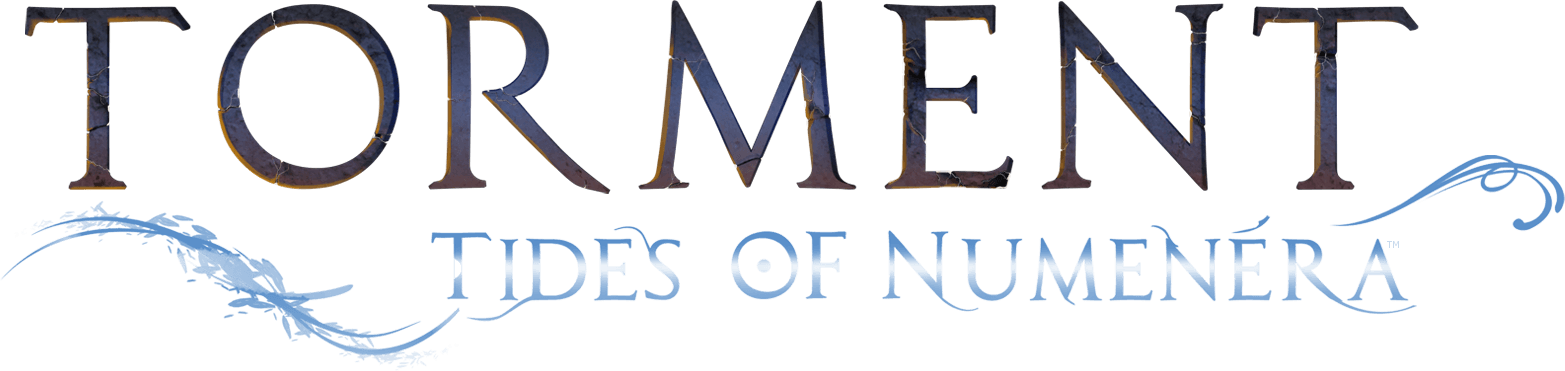In order for us to correctly diagnose your issue, we would like you to send us a message including the following:
- A detailed description of the problem. If message pop-ups, error codes or other notifications are displayed, copy their content or attach a picture/screenshot.
- Remember to indicate which gaming platform the issue is related with (PC, PS4 or Xbox One).
- If your issue is connected to the Windows® PC platform, send us a DirectX Diagnostic file generated on your system along with the game's most recent output logs.
DxDiag stands for DirectX Diagnostic tool, which collects information about your computer hardware, operating system and installed drivers.
Whenever you meet a crash, low performance or some graphical issues - this information is important for troubleshooting.
The file does not contain any personal information, so it's fine to make it publicly available.
- Here are the steps for you to follow in order to generate the file:
1. Open the Windows desktop.
2. Press Win+R on your keyboard (the Windows key and the R key together) to open the Run window.
3. In the "Open:" field of the Run window, type in dxdiag.
4. Click OK or the Enter key to open the DirectX Diagnostic Tool.
5. If prompted to check if your drivers are digitally signed, select Yes.
6. In the DirectX Diagnostic Tool window, click the Save All Information option.
7. In the "Save As" window, information should be saved as a text (.txt) file.
8. Choose a directory where the file will be saved and press the "Save" option.
9. It's usually more convenient to use an accessible directory, such as your Desktop.
10. Now you can send us your dxdiag.txt file in a ticket form.
- To find Torment's game logs, go to <your Steam install path>\Steam\SteamApps\common\Torment Tides of Numenera\WIN\TidesOfNumenera_Data and find theoutput_log.txt file. For best results, do this immediately after the issue occurs, since if you restart the game afterwards, this file will be overwritten and may not contain relevant information, needed for correct diagnosis.
Finally, attach these files to your return message and send them back to us, please.