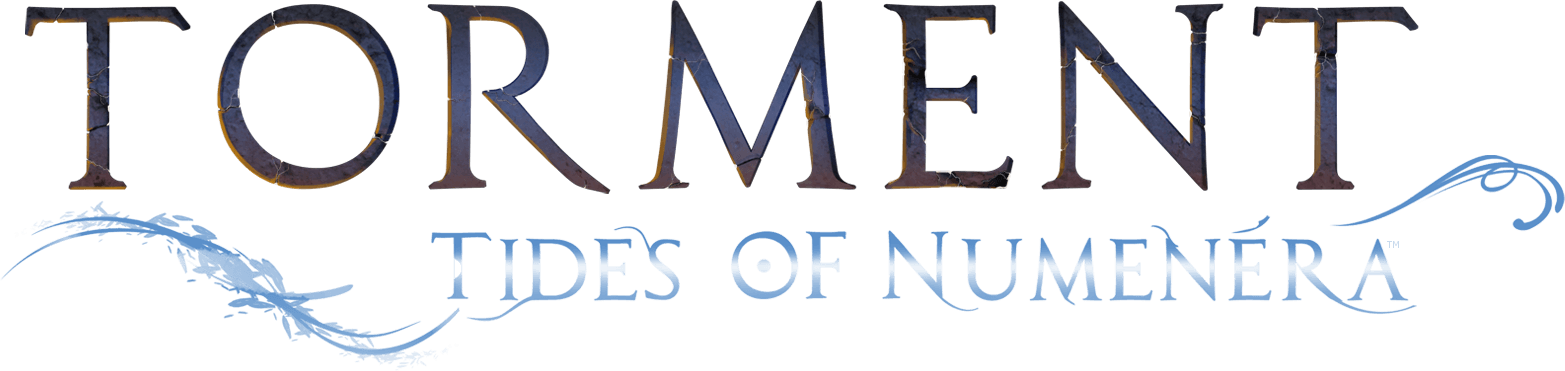NOTE: The following procedure will not delete your progress.
Uninstall the game completely and re-install it by doing the following:
- Open your Steam software and go to the LIBRARY tab, where you will find a list of games that you own on Steam.
- Find Torment: Tides of Numenera in the list and right-click on it. Next, select Delete Local Content from the menu, which will uninstall the game.

Having uninstalled Torment: Tides of Numenera, select it again in the Library list and click the INSTALL button to the right of the list - this will initiate the download and installation process of the game.
Fore best results, re-install the game directly from Steam, rather than from your discs.